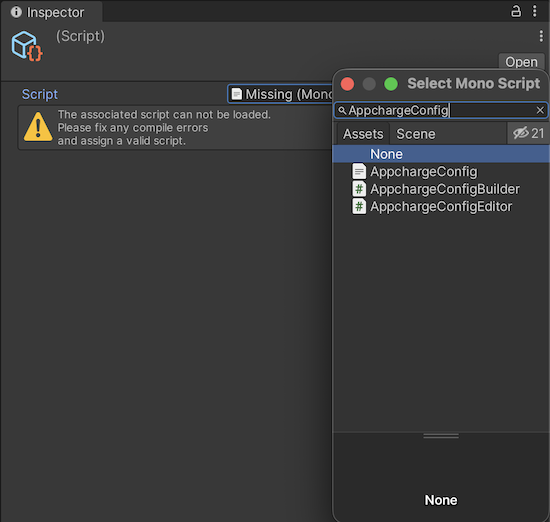Step 1 | Locate the Appcharge configuration file
Make sure your Unity project contains the Appcharge configuration file,AppchargeConfig, located under Assets → Resources → Appcharge.
This file defines the connection between your project and Appcharge services, and is required for the SDK to function correctly.
If the file doesn’t exist
If the file isn’t there, create one manually:- Right-click in your Project window.
- Select
Create→Appcharge→Configuration→AppchargeConfig.
This configuration file must be located at
Assets → Resources → Appcharge. If Unity shows that the file is missing
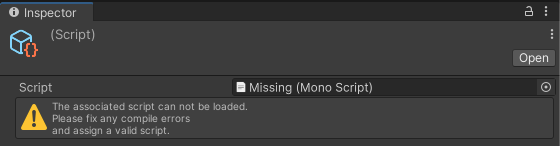
- Delete the existing configuration file and re-create it, or
- Select and apply the missing
AppchargeConfigfile.