Requirements
| Platform | Requirement |
|---|---|
| Unity | Version 2021.3.45f2 or higher |
| iOS |
|
| Android | Minimum target level: 24 |
Import the SDK via UPM
To import the SDK into your Unity project using UPM:- Copy the URL below to use in a later step:
- Open your Unity project.
- Go to Window > Package Manager.
-
In the Package Manager window, click the
+button and select Add package from git URL.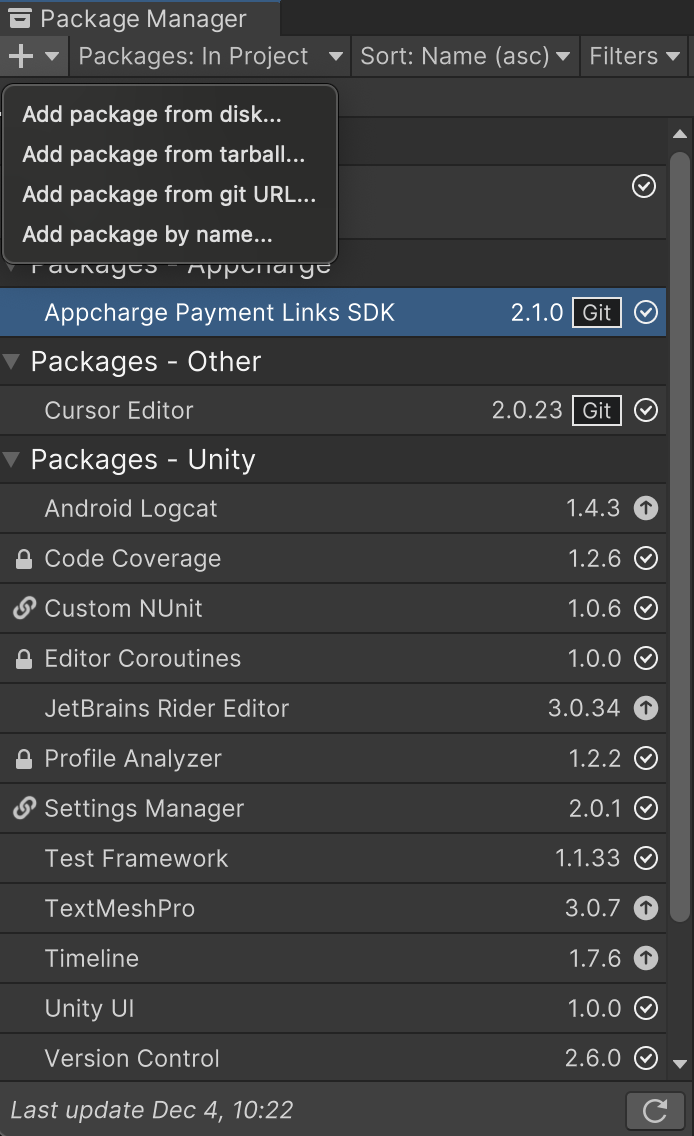
- Paste the copied HTTPS URL, and click Add.
Import the SDK manually
Manual installation requires the
.xcframework folder. Contact your account manager to obtain it. - Open your Unity project.
- Do one of the following:
- Double-click the package file, or
- Drag and drop the package file into your Assets folder.
