Events Center
About the Events Center
The Events Center enables you to receive real-time data on key player activities such as logins, web store interactions, and order events. You can choose which events to listen for and use these insights to improve tracking, enhance business intelligence, and respond promptly to player actions.
To get started, create and set up an Events Webhook. After setting up your webhook, follow the steps below to register it in the Publisher Dashboard and select the events you want to monitor.
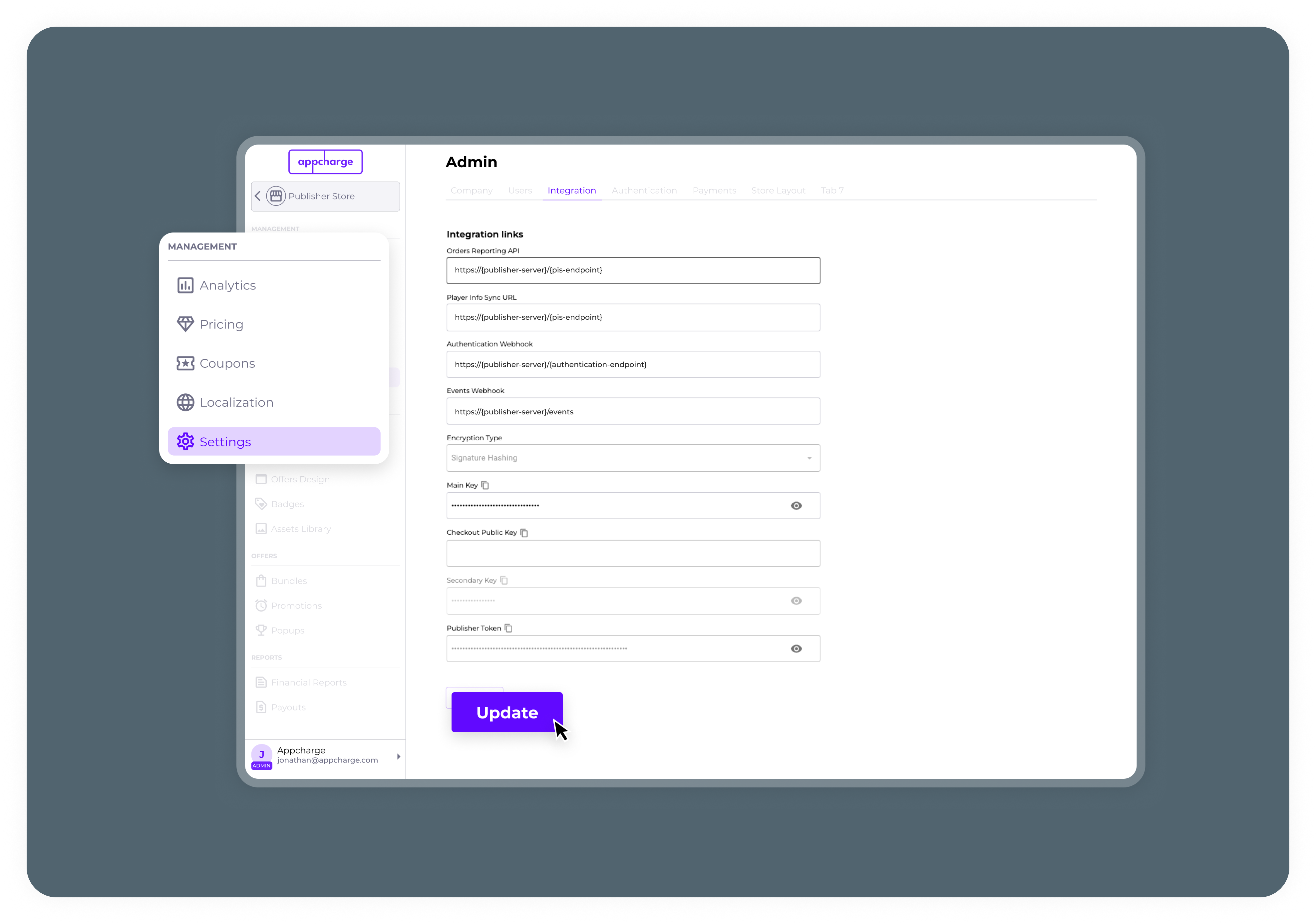
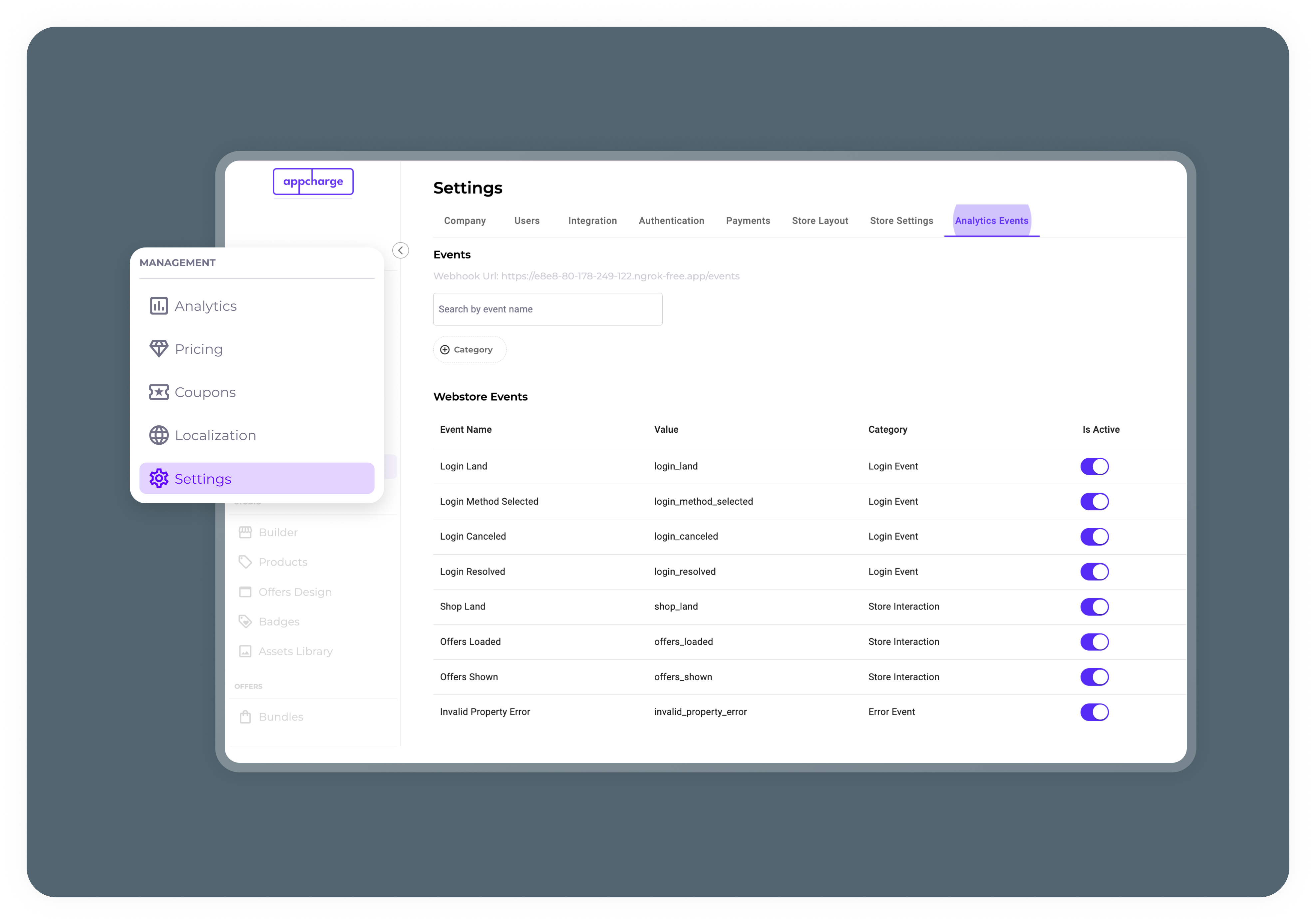
Note: We’ve updated Events to V2. Events V1 is still supported, but we recommend using the new and improved Events V2.
Configure the webhook
To register your webhook in the Publisher Dashboard:- Navigate to Settings > Integration.
-
Enter your webhook URL in the Events V2 Webhook field. For example,
https://\{publisher-server}/events. - Provide your secret key in the Secret Key field.
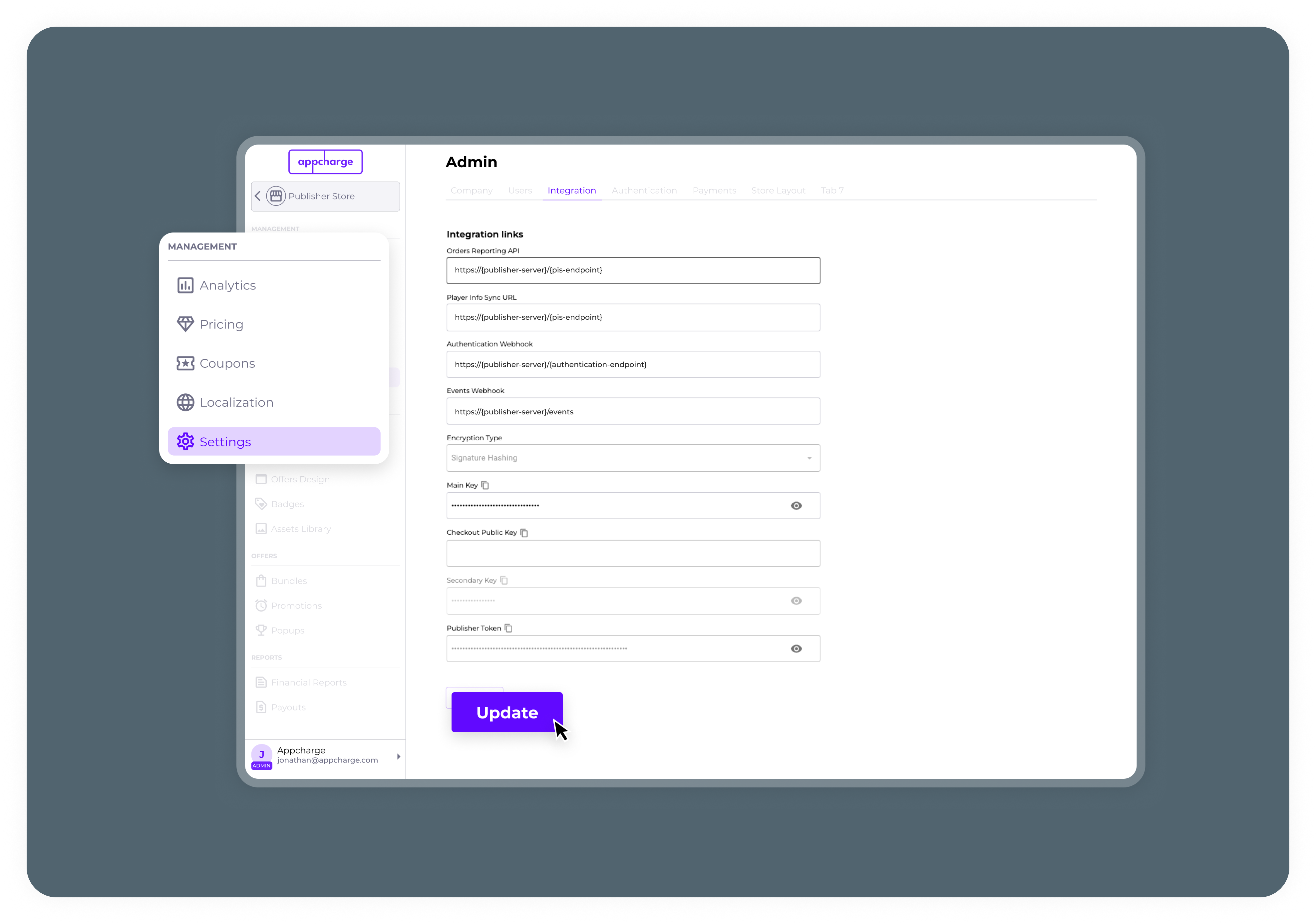
Choose which events to receive
Note: This section is for Admins only. Learn how to manage roles and permissions.In the Publisher Dashboard, you can enable or disable specific events. Each event entry includes:
- Trigger: Name of the event.
- Event Name: Name of the event as displayed in the webhook response.
- Category: Sub-type classification of the event.
- Is Active: Toggle to activate or deactivate the event.
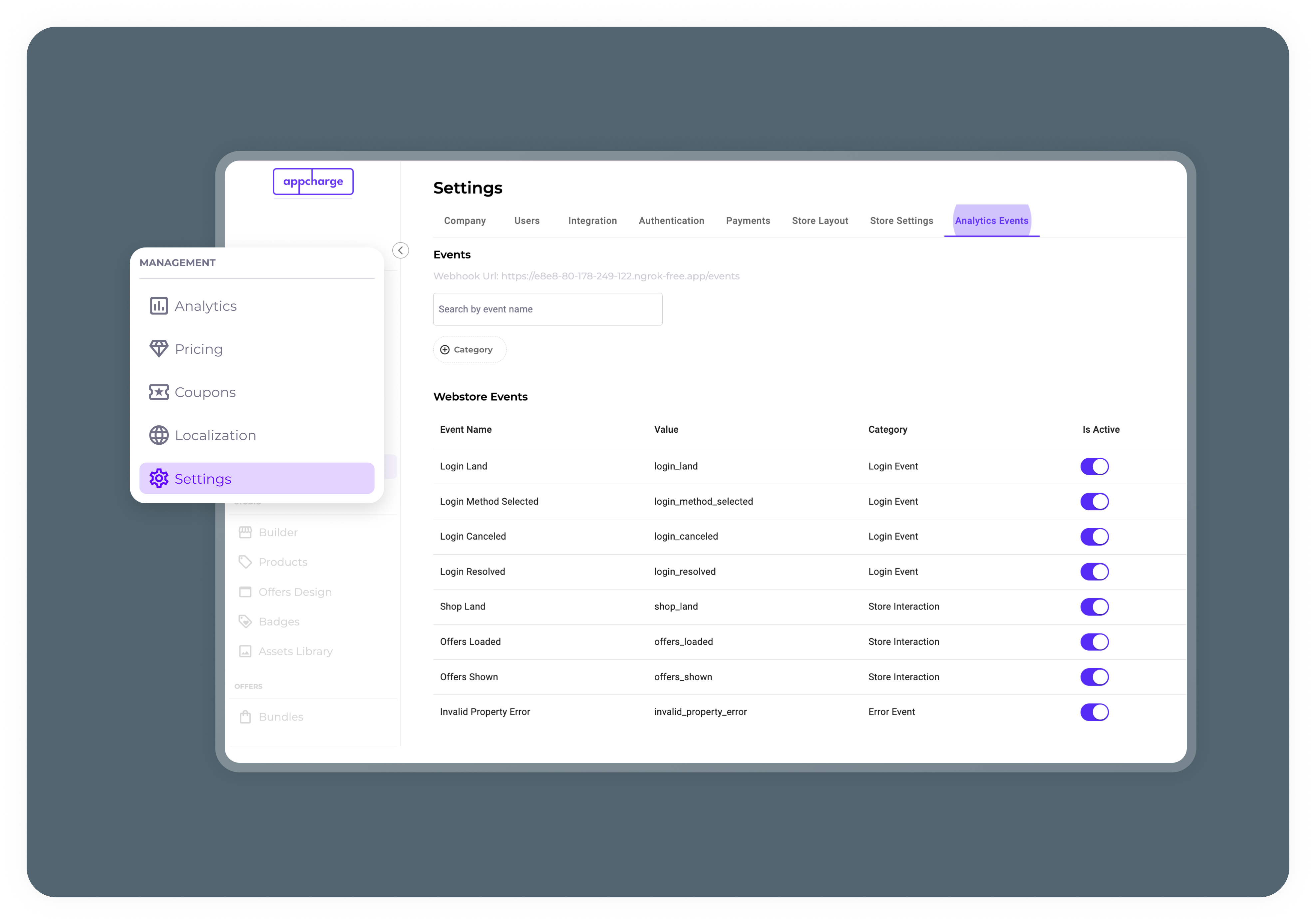
Supported events
The following table outlines the events Appcharge supports, grouped by type:| Event Type | Event Name | Description |
|---|---|---|
| Web Store Events | Web Store Login Displayed | Triggered when the login page of the web store is displayed. Used to track login funnel entry. |
Web Store Login Method Selected | Triggered when a login method in the web store is selected. For example, a social media platform. | |
Web Store Login Completed | Triggered when the player successfully completes the web store login process and is authenticated. | |
Web Store Login Canceled | Triggered when the player closes or leaves the web store login process before completing it. | |
Web Store Displayed | Triggered when the web store page is displayed. | |
Offers Loaded | Triggered when the backend successfully returns the list of offers configured to be shown to the player. This event confirms that the offers are ready to be rendered on the page. | |
Offers Displayed | Triggered when 100% of an offer’s visual element is visible to the player. Events are batched every second and include only newly shown offers, excluding previously reported ones. The list resets after a page refresh. | |
Web Store Approval Request Displayed | Triggered when the Approval Request in the checkout link offer is displayed. | |
Web Store Approval Request Closed | Triggered when the Approval Request in the checkout link offer is closed. | |
Invalid Property Error | Triggered when the web store receives malformed or invalid data in the session or offer configuration, typically due to incorrect formatting or missing required fields. | |
| Checkout Events | Order Created | Triggered when a new order session is initialized, either from the web store or via direct API call. |
Payment Resolved | Triggered when a payment is finalized, successfully or unsuccessfully. | |
Order Completed | Triggered when an order is successfully paid and processed, and confirmation is sent to the publisher or game. | |
Order Canceled | Triggered when an order is cancelled by the player or through a system timeout before completion. | |
Order Refunded | Triggered when an order is refunded, either manually or automatically. | |
Dispute Opened | Triggered when a payment dispute is opened, for example, a chargeback is initiated by the player with their payment provider. | |
Dispute Resolved | Triggered when a dispute is resolved in favor of the publisher or Appcharge. | |
| Game Portal Events | Portal Login Displayed | Triggered event triggered when the login page of the game portal is displayed. Used to track login funnel entry. |
Portal Login Method Selected | Triggered event triggered when a login method is selected in the game portal. For example, a social media platform. | |
Portal Login Completed | Triggered when the player successfully completes the game portal login process and is authenticated. | |
Portal Login Canceled | Triggered when the player closes or leaves the game portal login process before completing it. | |
Portal Page Displayed | Triggered when a page in the game portal is displayed. | |
Portal Content Displayed | Triggered when content on a game portal page is displayed. | |
Portal Approval Request Displayed | Triggered when the Approval Request in the checkout link offer is displayed. | |
Portal Approval Request Closed | Triggered when the Approval Request in the checkout link offer is closed. | |
Portal Footer Clicked | Triggered when then game portal footer was clicked. |
