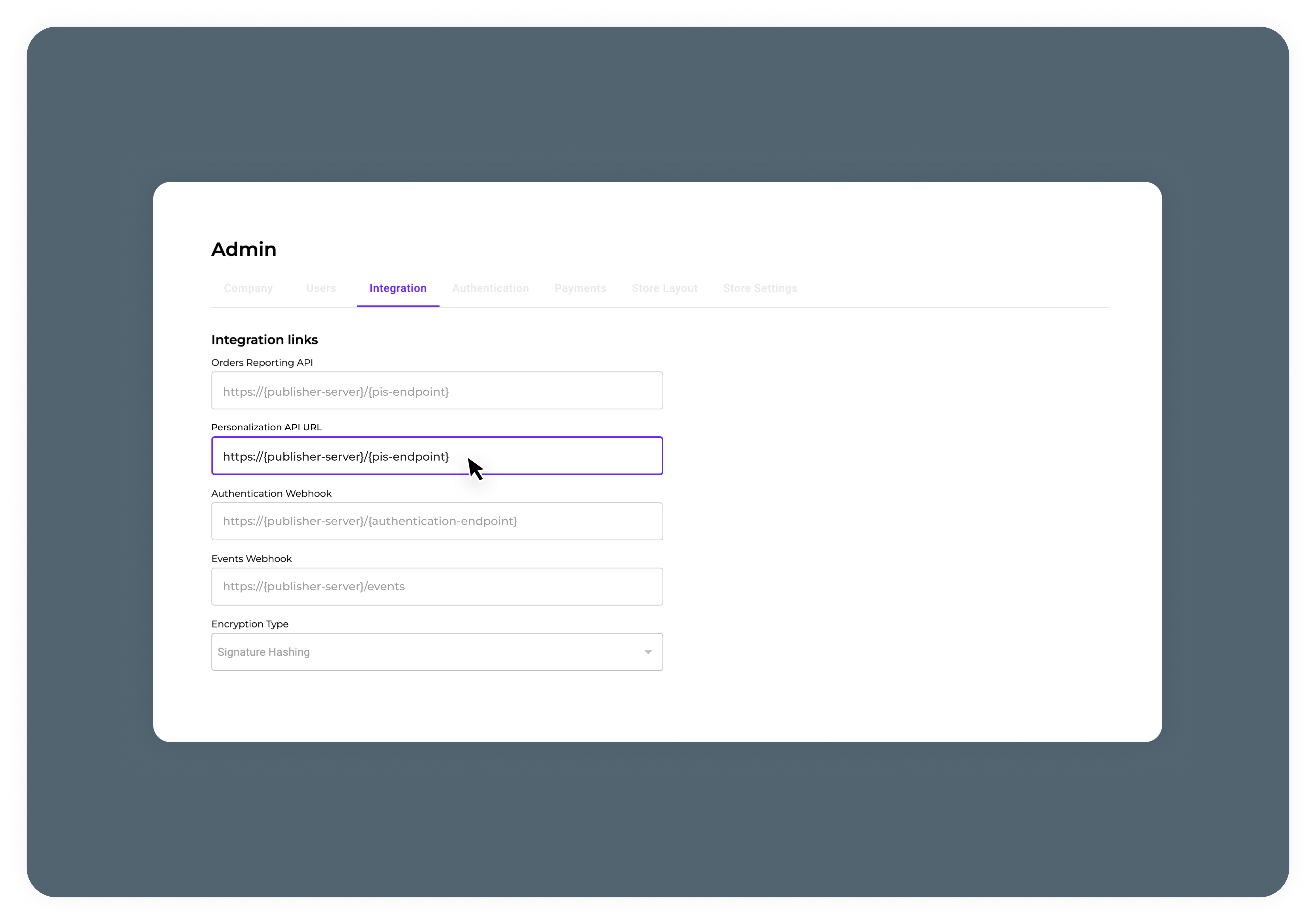- Create and expose an API endpoint that returns personalized web store data based on the Personalize Web Store Callback structure.
- Register the endpoint in the Publisher Dashboard:
- In Settings, go to the Integration tab.
- In the Personalize Web Store Callback field, enter your server’s endpoint URL.
Live store sync (optional)
To manually refresh data at any time:- For specific players: Call the Personalization Trigger API to trigger the Personalize Web Store Callback on demand by player ID.
- For all players: Call the Personalization Trigger API to trigger the Personalize Web Store Callback on demand for all players.