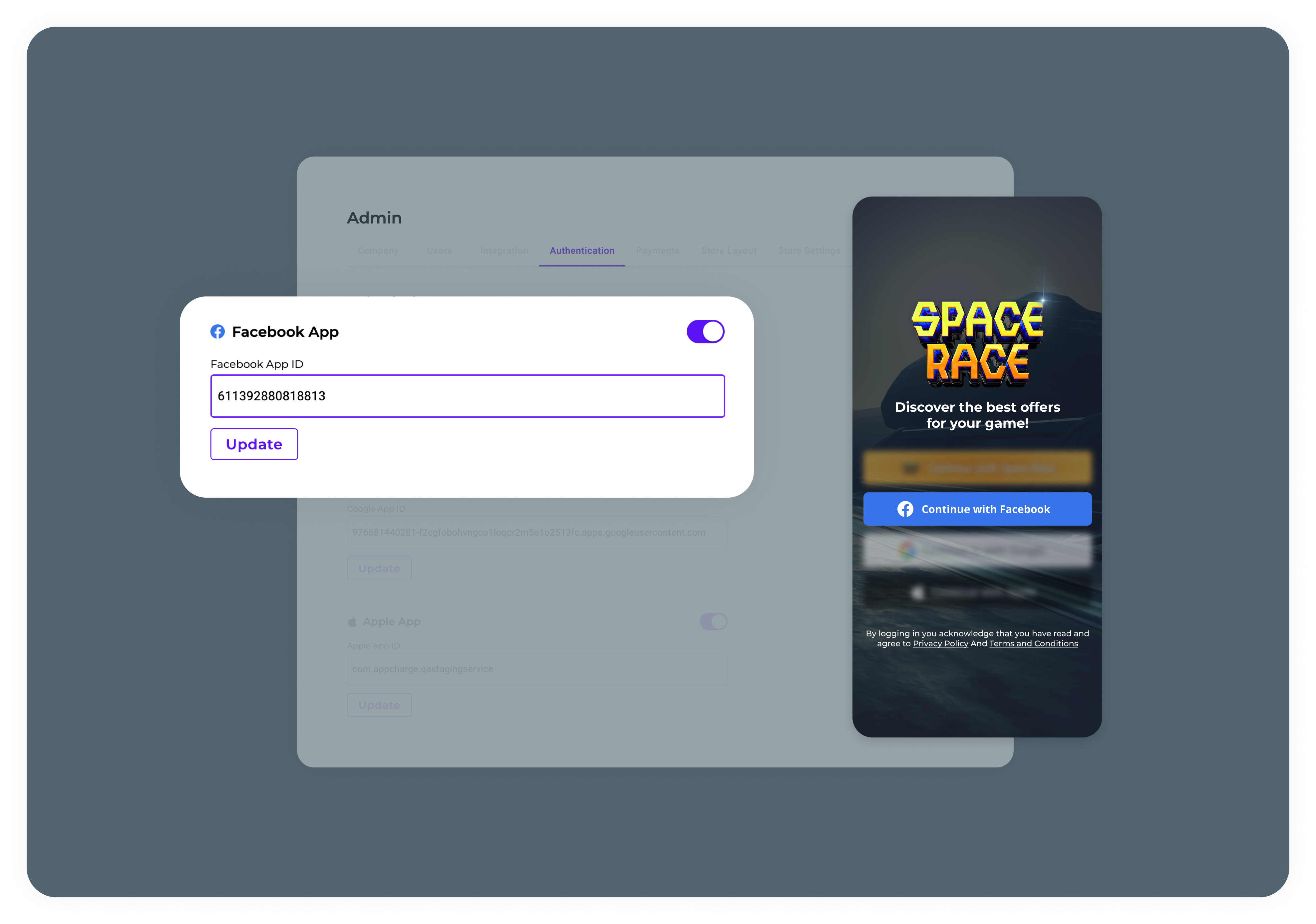In the Facebook dashboard
Follow the steps below to configure the login in Facebook’s dashboard:- Log in to Meta for developers and click on your Facebook App -> Login with Facebook.
-
Under Valid OAuth Redirect URIs, add your web store’s domain using this format:
-
Under Allowed Domains for the JavaScript SDK add your web store’s domain using this format:
In the Publisher Dashboard
Follow the steps below to configure the login in the Publisher Dashboard:- Go to Settings -> Authentication.
- Toggle on Facebook App, and enter your Facebook ID in the Facebook App ID field.
- The button for logging in with Facebook will appear in the web store login page.
- Once a player selects this method, Facebook generates a token. Apppcharge sends this token along with other login information to your Authenticate Player Callback for verification.
- Once verified, the player is logged into the web store.