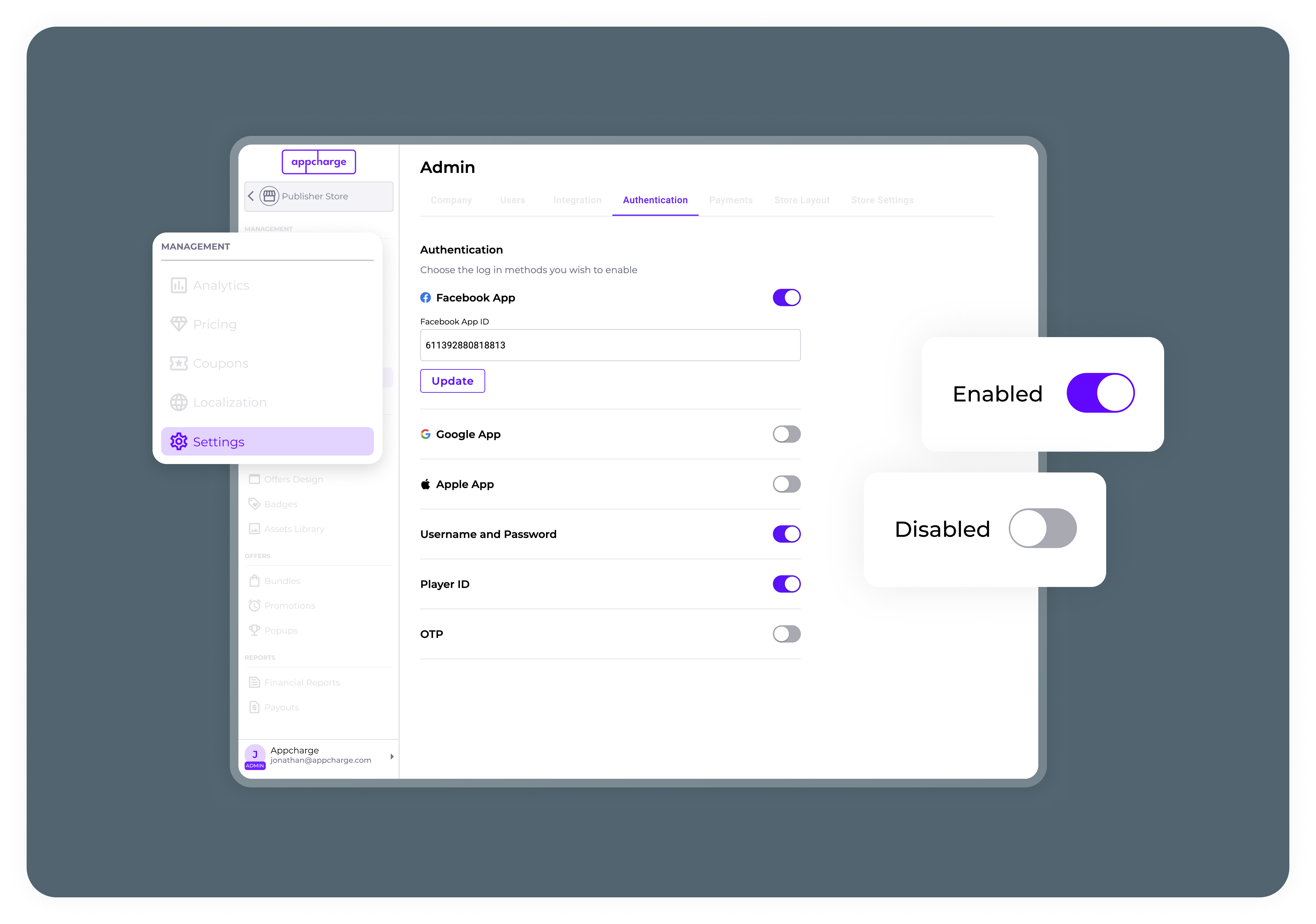
Google App: Paste the OAuth 2.0 Client ID for your game from your Google Cloud Console. For step-by-step setup instructions, refer to the Google SSO Login Guide.
Apple App: Enter the service identifier from Apple Developer > Certificates, Identifiers & Profiles > Identifiers > Filter by ‘Services IDs’. For detailed setup steps, see the Apple SSO Login Guide.
Username and Password: Toggle the switch to turn username and password login on or off.
Game Redirect Login:
- Paste the URL for generating OTP links. This URL should be the webhook endpoint that generates OTPs for your webstore.
- Desktop Text Model: Select the OTP length (e.g., 4 or 6 digits) using the dropdown.
Note: Each method comes with an ‘Update’ button, which must be clicked after making any changes to apply your configurations.
